How to Check IPO Results on Meroshare - A Complete Guide
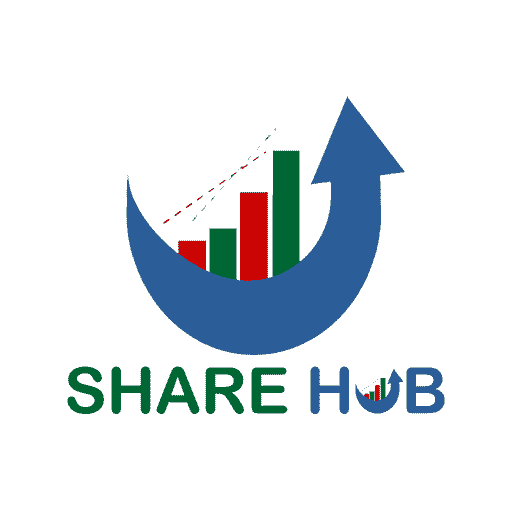
Share Hub
March 09, 2025 10:47 AM
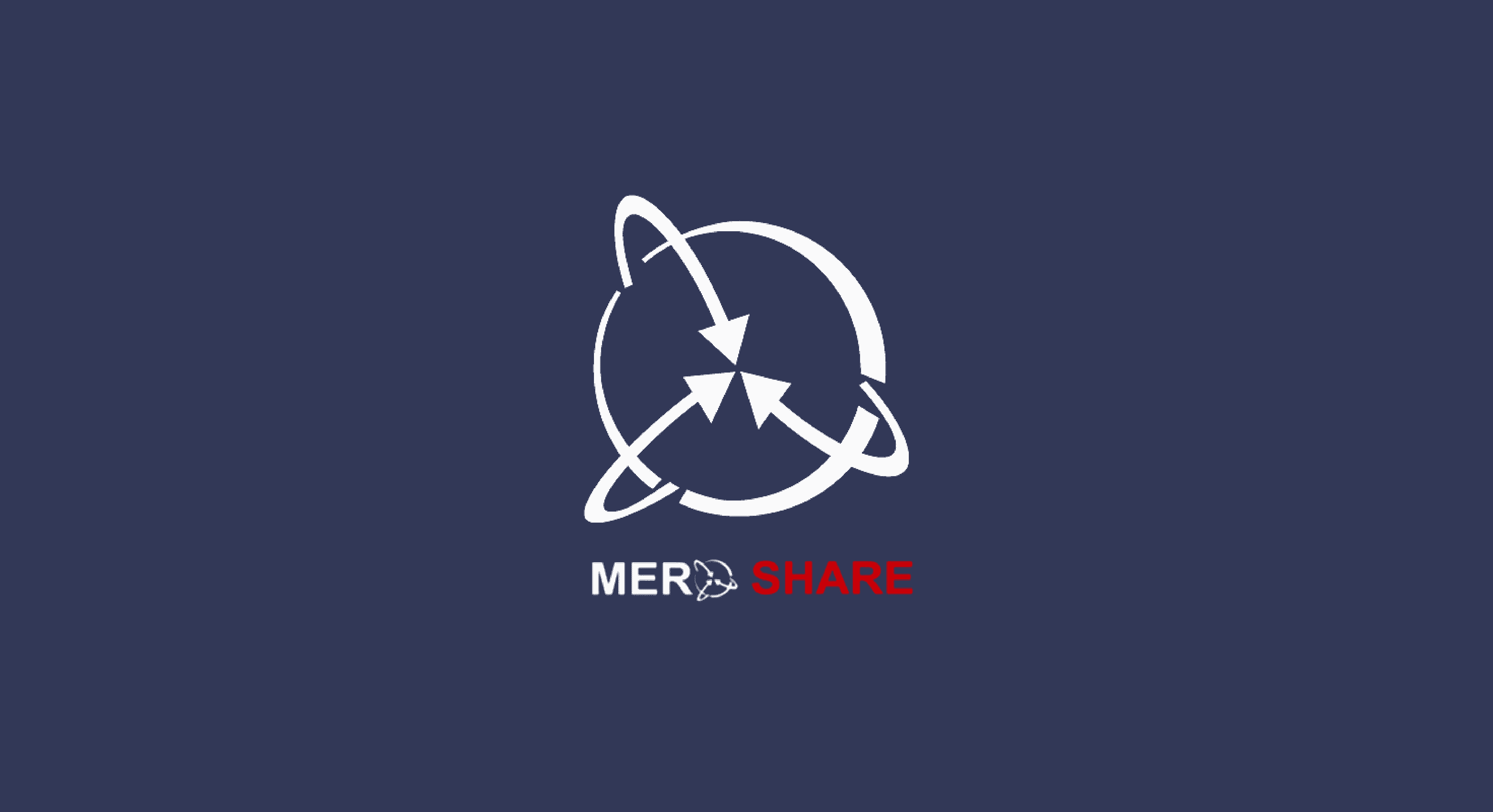
How to Check IPO Results on Meroshare – A Complete Guide
Introduction
The IPO (Initial Public Offering) craze in Nepal continues to grow, with thousands of investors eagerly waiting for the results of their share applications. To simplify the result-checking process, CDS and Clearing Limited (CDSC) has introduced an official portal: iporesult.cdsc.com.np. This platform allows investors to quickly check whether they have been allotted shares or not. In this guide, we will walk you through the step-by-step process of checking IPO results online.
Steps to View IPO Results on iporesult.cdsc.com.np
Step 1: Visit the Official IPO Result Website
Open your web browser and go to iporesult.cdsc.com.np. This is the official IPO result portal provided by CDSC.
Step 2: Select the IPO Issue
Once the page loads, you will see a list of companies that have recently issued IPOs. If the IPO result has been published, you will find the company's name in the dropdown list.
Click on the dropdown menu under "Company Name."
Select the company whose IPO result you want to check.
Step 3: Enter Your BOID (Beneficiary Owner Identification Number)
A BOID is a unique 16-digit number assigned to each Demat account holder. It is required to check your IPO allotment result.
Locate your BOID in your Mero Share account or Demat account details.
Enter the 16-digit BOID in the designated field on the result page.
Step 4: Verify and Submit
After entering the BOID, click on the "View Result" button. The system will process your request and display the IPO result.
If shares have been allotted to you, you will see the number of shares allotted.
If you haven’t received an allotment, the message "Sorry, you have not been allotted shares" will appear.
Alternative Ways to Check IPO Results
In case the official website is slow or unresponsive due to high traffic, you can try these alternatives:
Bank and Broker Websites – Many banks and brokers publish IPO results on their websites.
Mero Share Portal – Sometimes, IPO allotment details are updated under "My ASBA" in the Mero Share account.
Company’s Official Website – The issuing company may post allotment details on their website.
Tips for Checking IPO Results Without Hassle
Ensure that you have entered the correct 16-digit BOID.
Try checking results during off-peak hours to avoid server downtime.
If the website is not loading, wait for some time and try again later.
Conclusion
Checking IPO results online has become more convenient with the introduction of iporesult.cdsc.com.np. By following the steps mentioned above, you can quickly find out if you have been allotted shares. Make sure to double-check your BOID before submitting the request. If the website is slow, be patient and try alternative methods. Happy investing!
By following this guide, investors can easily check their IPO results without any confusion. If you found this article helpful, don’t forget to share it with fellow investors!


